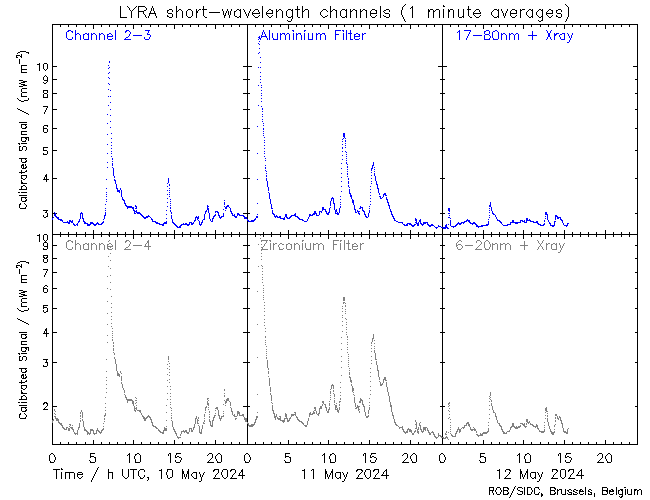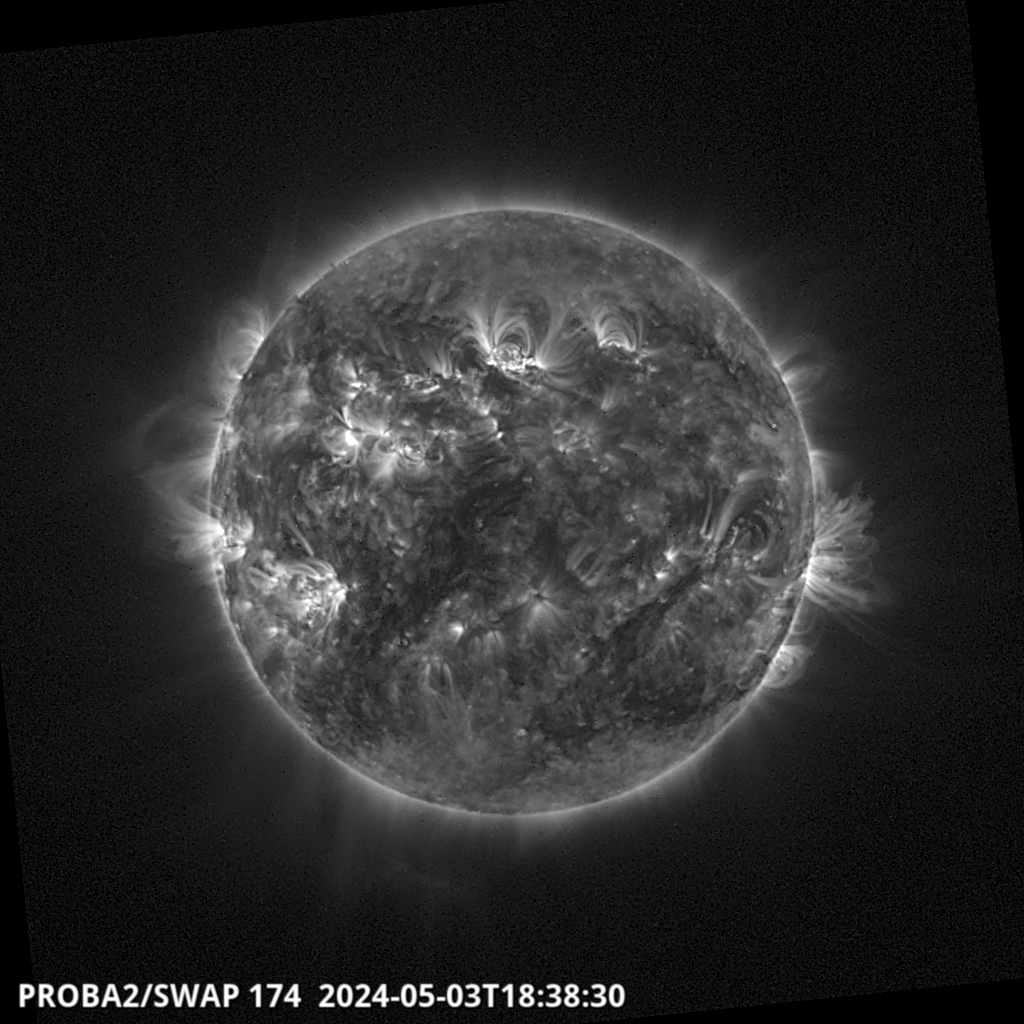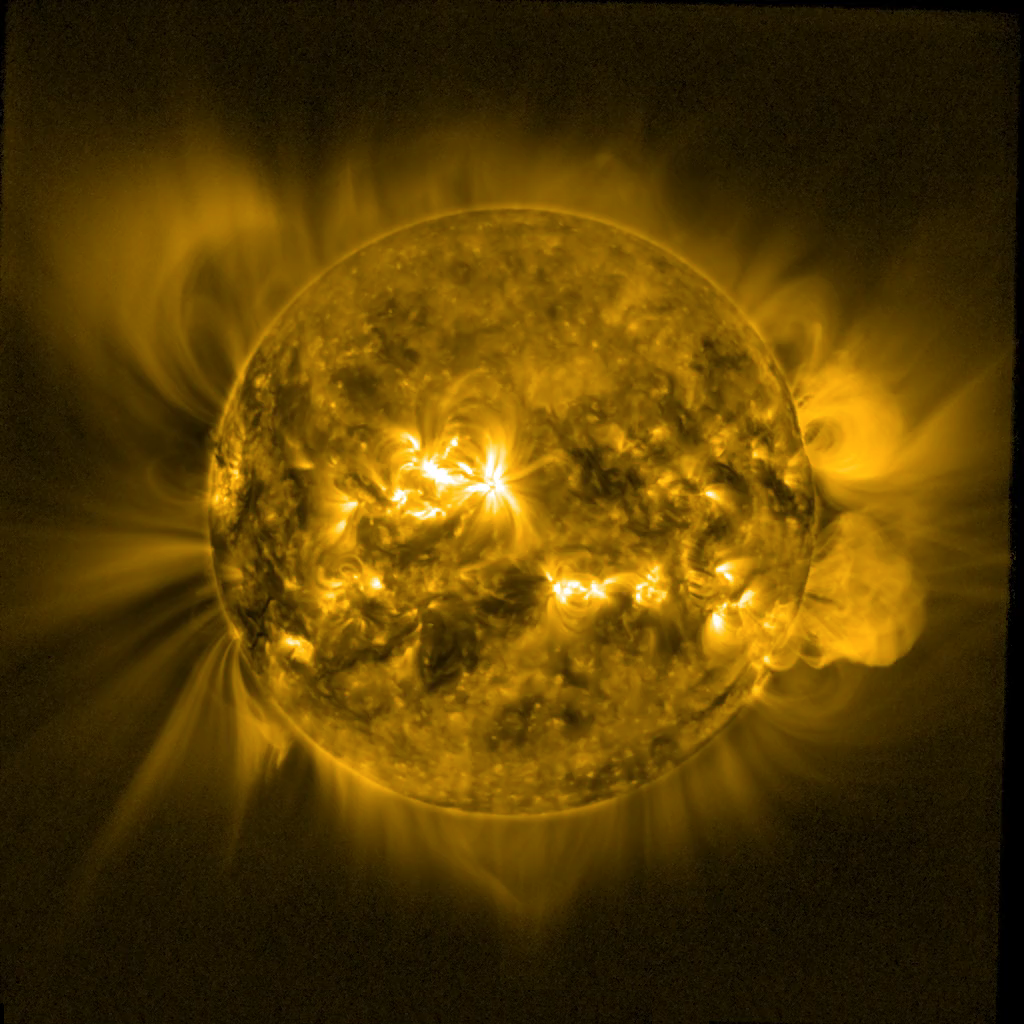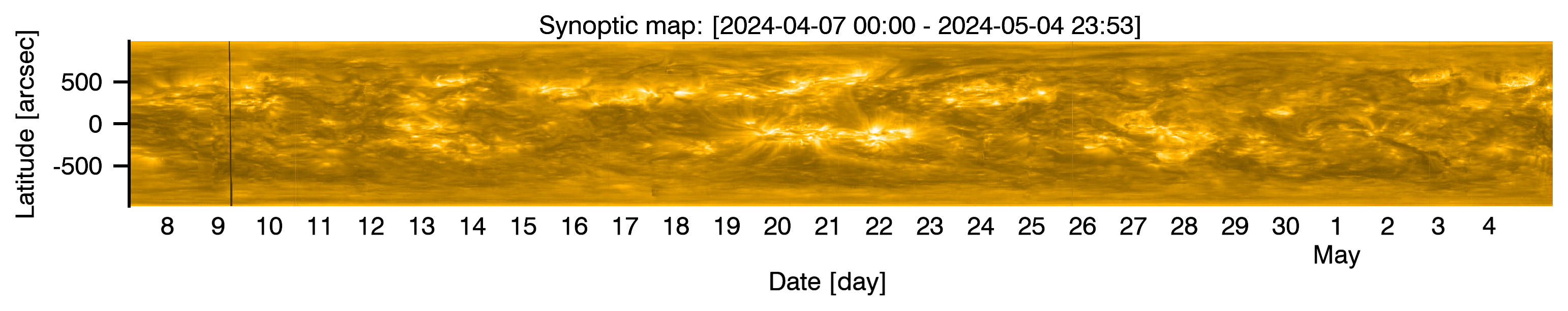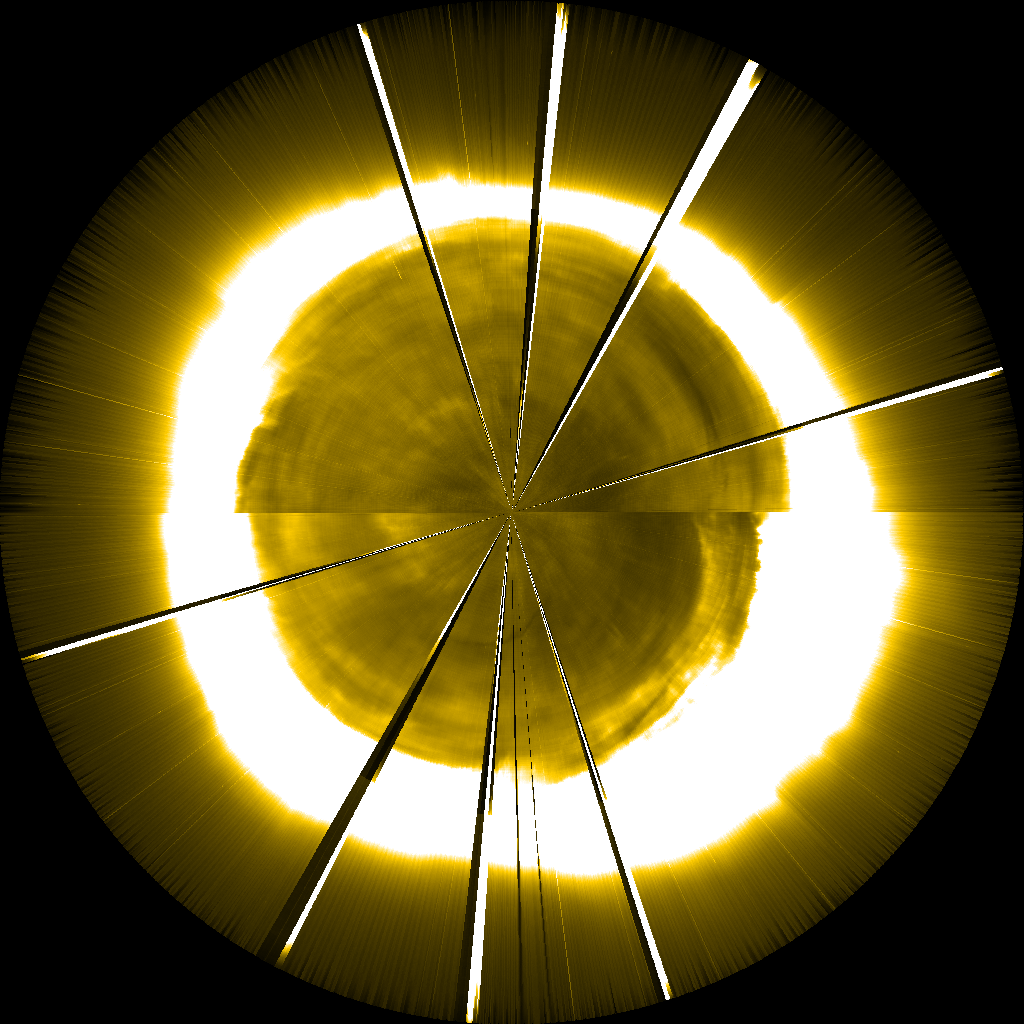One of the most powerful tools for SWAP is the so-called SWAP Object, which was developed for the SWAP team by the scientists at Trinity College in Dublin. There is a PDF tutorial that discusses SWAP data calibration and analysis tools.
Main menu
You are here
Data analysis software
SWAP, LYRA, & SolarSoft
Analysis and calibration tools for both SWAP and LYRA data are distributed in the PROBA2 subtree of the SolarSoft (SSW) packages for IDL and can also be found here. If you have SSW installed on your system already, it is straightforward to add the SWAP and LYRA packages to your installation using the following commands at the IDL prompt in an SSW session. (Note that in order to use the SWAP or LYRA tools, you also need to add each instrument to your instrument list.)
IDL> ssw_upgrade, /swap, /spawn IDL> ssw_upgrade, /lyra, /spawn
Additional information on how to use these tools is included in the software itself. Use the following command at the IDL prompt to view the complete documentation for SWAP software.
IDL> xdoc, 'p2sw_prep'
There is also a pdf tutorial on how the get and read the LYRA data.
SWAP, LYRA, & SunPy
Tools for downloading and working with PROBA2 data are also available in the Python package SunPy. Complete documentation on installation, available tools, and other Python packages on which SunPy depends, including NumPy and SciPy, appears on the SunPy website.
A pdf tutorial is also available for LYRA.